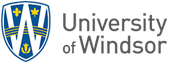Blackboard Learn is a web-based learning management system which enables instructors and students to manage teaching and learning activities easily inside or outside of the classroom. Blackboard Learn can be used for everything from being a repository for course materials to a fully functioning online learning site, complete with assessments, feedback, grading and interactivity.
To learn more about using the LMS, visit Blackboard Learn's Help site for key information and support for using site tools. The University of Windsor also hosts an online support site at for local tools, FAQs and support for campus issues. Remember to create a bookmark for quick access! Below are some helpful resources for a quick start.
- UWindsor Blackboard Quick Reference Guide is an easy to use tip sheet for commonly used functions instructors (and their assistants) might use. Download, print and keep handy to save you time!
- Getting Oriented Video (2:50)
- Blackboard Learn: For Instructors - Video Playlist (over 60 videos to help instructors use Blackboard)
- Instructors who are employees of the University of Windsor can access a series of online tutorials at Lynda.com At the log in screen, instead of entering your username and password, enter www.uwindsor.ca into the organization web address field on the right side of the login window. You will then by sent to the UWindsor authentication page. On this screen you will enter your UWindsor ID and password.
Getting Training
Training for instructors and assistants is available in either face-to-face workshops or in online, self-paced, non-facilitated courses by Blackboard. Register for a session that is right for you and your needs.
There is a Training tab visible at the top of the screen after you login to Blackboard, containing information and links to training events for instructors and their assistants.
Face-to-Face Workshops
Please ensure you select the level closest to your abilities to ensure that you and fellow participants get the most out of the workshops.
Bb Decaf:
This option will offer a relaxed, and slower-paced workshop by placing an emphasis on step-by-step learning. This category is suitable for the emerging technical explorer or the learner who is new to using learning management systems.
Bb Espresso:
This option will offer a fast-paced more technically driven workshop. This category is suitable for the learner who is confident using learning management system tools, or other online systems, who possesses a high comfort level in learning and adopting new technology.
The Bean (Decaf):
This level is designed for those who are new to the world of online learning. This class will be offered at a slower-pace, emphasizing step-by-step learning.
Request a Consultation
Instructors can request consultations to inquire about course re-design options for upcoming semesters from the Centre for Teaching and Learning or the Office of Open Learning by emailing bbconsults@uwindsor.ca.
Getting Started
Getting your Course Site
Blackboard and the Student Information System (SIS) are integrated. Therefore, an automatic process get initiated once your course code is entered into the SIS, and you are connected to that course in the SIS as the Instructor of Record. Once that occurs, a regular process runs which automatically creates a "Course Shell." This shell is not available to students until you make it available. You will see this newly created course when you log in to Blackboard and review your courses. Courses are seen at the top of the Blackboard site under the Courses tab, or when you are on the Home tab, it appears as My Courses. Finally, it can also be seen from the Global Navigation drop-down list up by your name in the top right corner of the Blackboard site. The course will appear with the course code, and the course name.
What happens if you don't have a course shell?
Please visit the Getting Blackboard Course Sites article for more details. You will need to submit a Service Request with your course specifics to http://www.uwindsor.ca/bbhelp
Closing Courses
Courses will be automatically closed to students by the first day of the next semester. You won't need to do anything to your course site to disable student access. Your instructional team will continue to have access to the course site through the Courses tab, but it will appear as the (currently not available) status. If you have a special circumstance where you need to keep it open, please submit a Service Request http://www.uwindsor.ca/bbhelp containing course details (name, section, number, your UWin ID, as well as the length you need it open for).
Getting Help
If you have any pedagogical needs related to your course design, assessments, high impact practices to keep your students engaged, or other teaching and learning need, the University of Windsor's Centre for Teaching and Learning can help you.
Below are some of the specific links for Blackboard help.
- Blackboard's Instructor Help Site
- University of Windsor's online help (local procedures and links for commonly asked questions)
- Log in and submit a Service Request to http://www.uwindsor.ca/bbhelp or contact Service Desk at ext 4440.