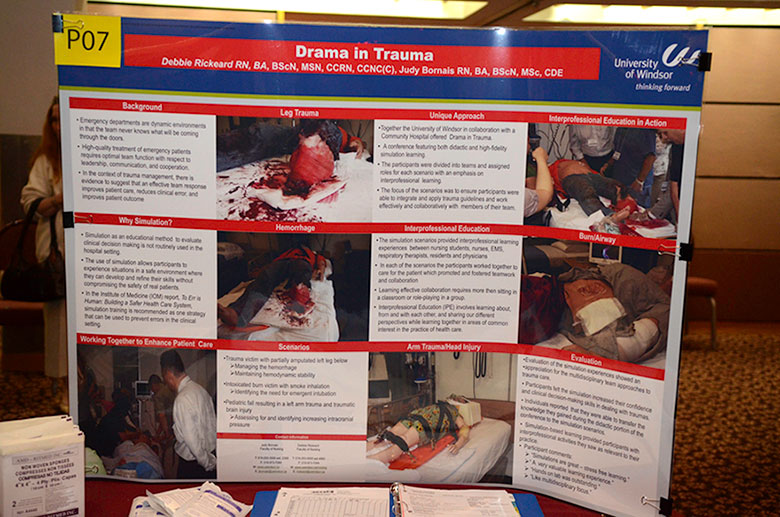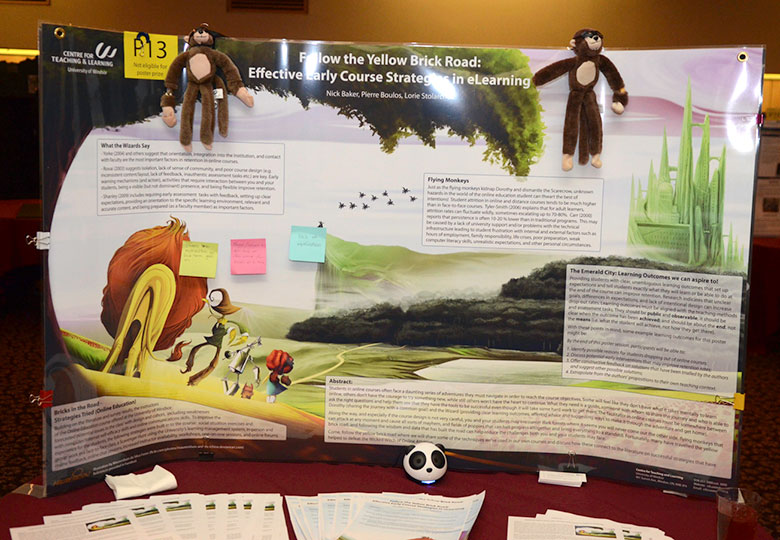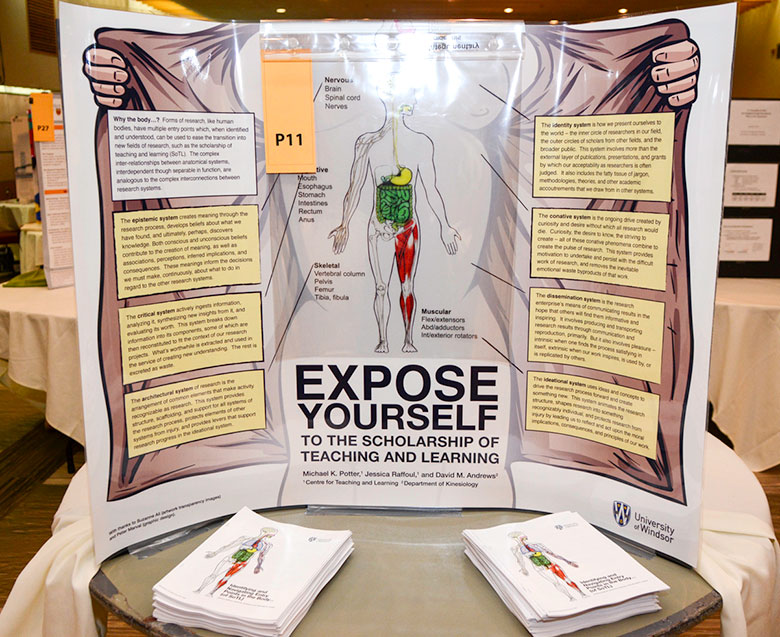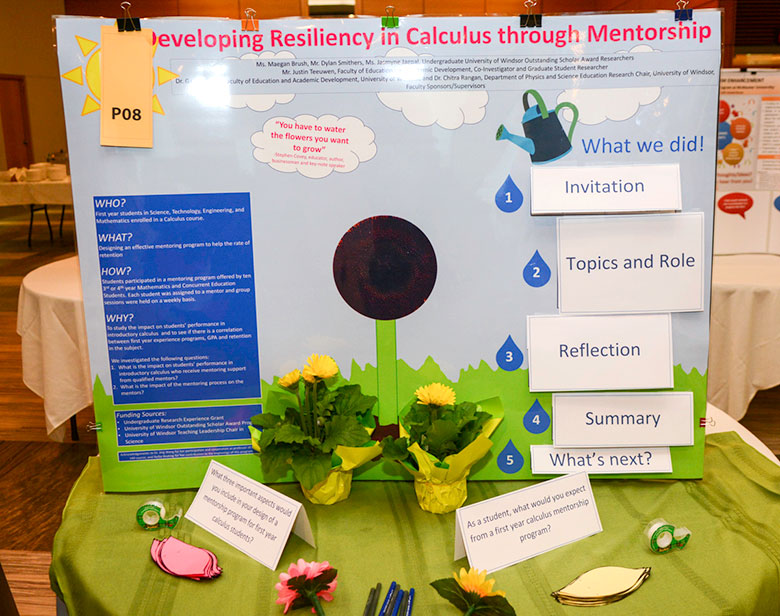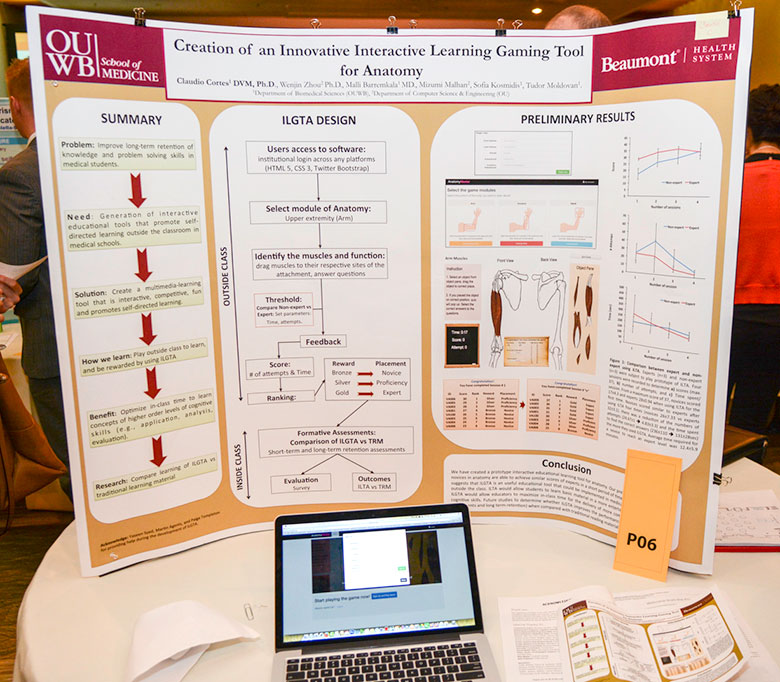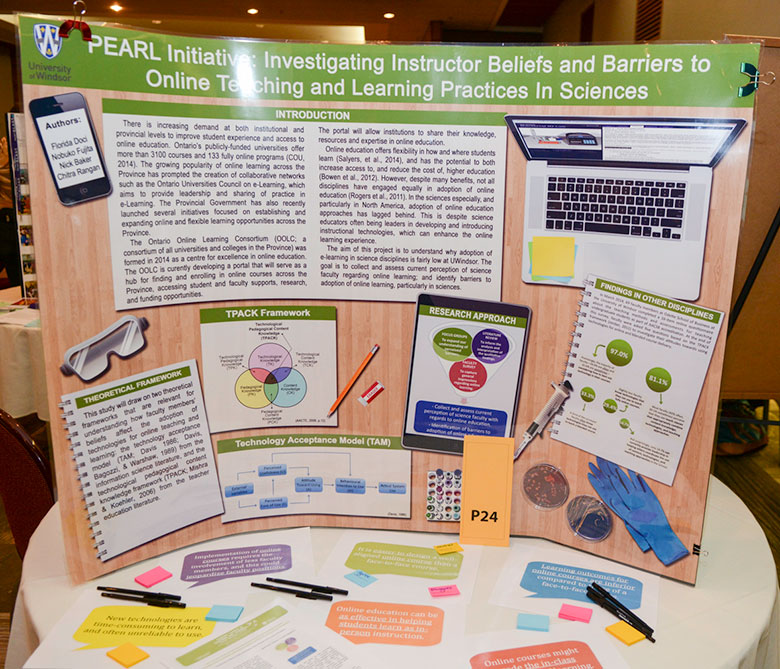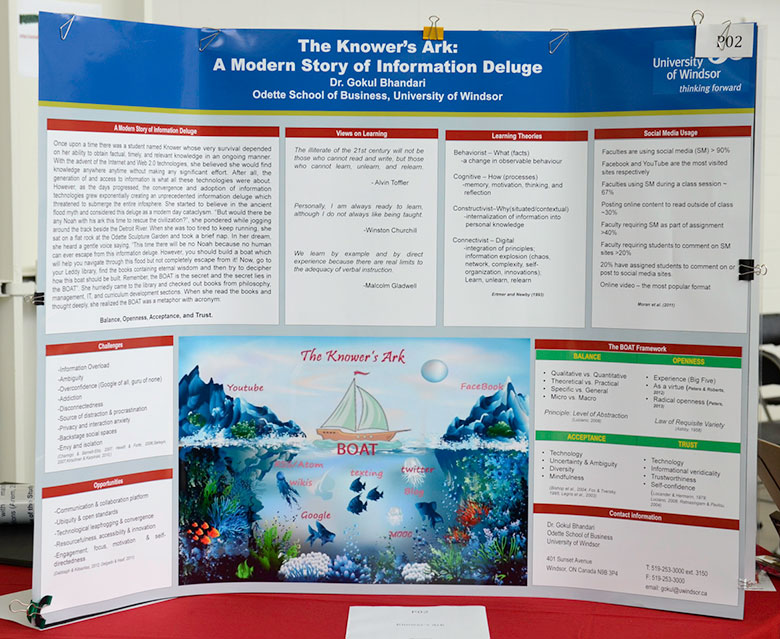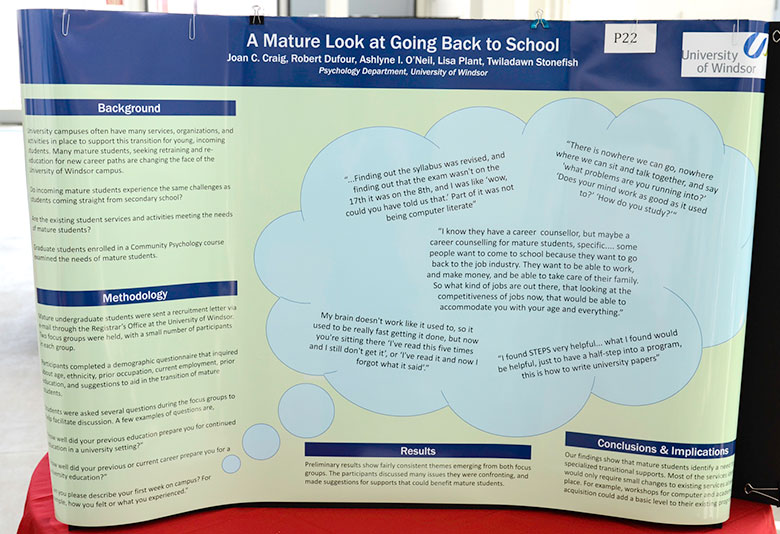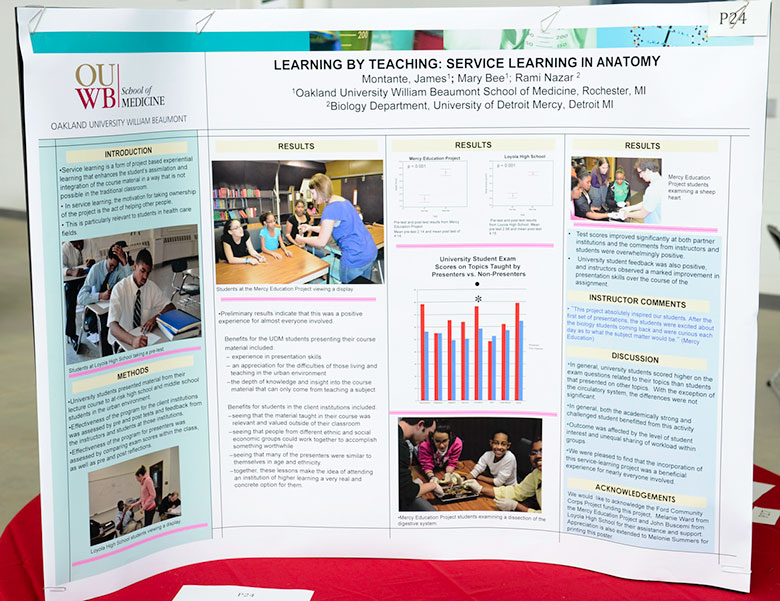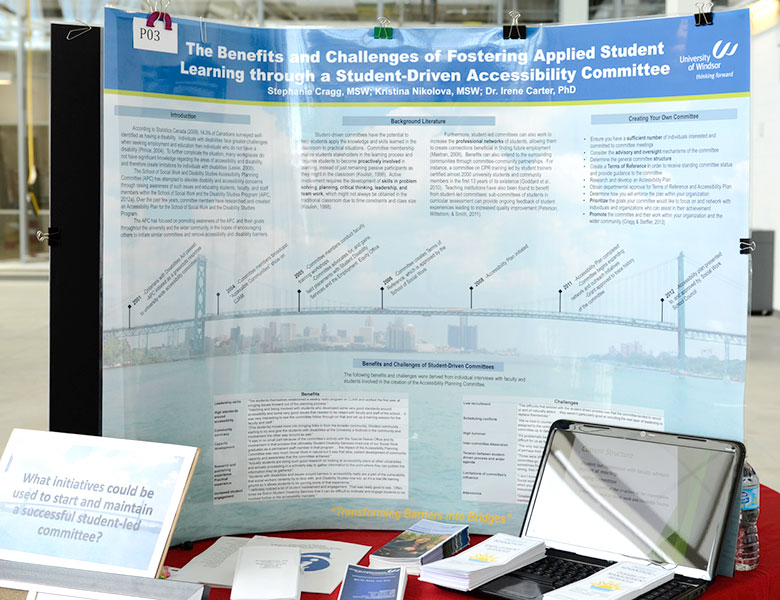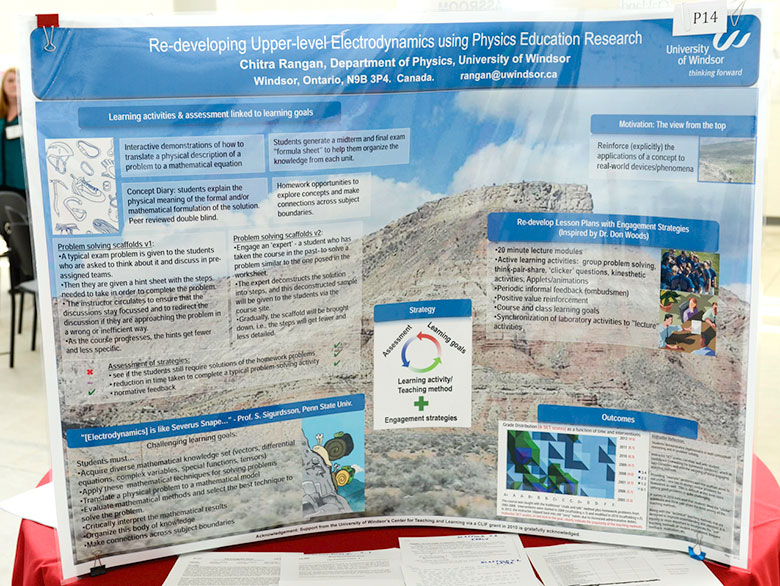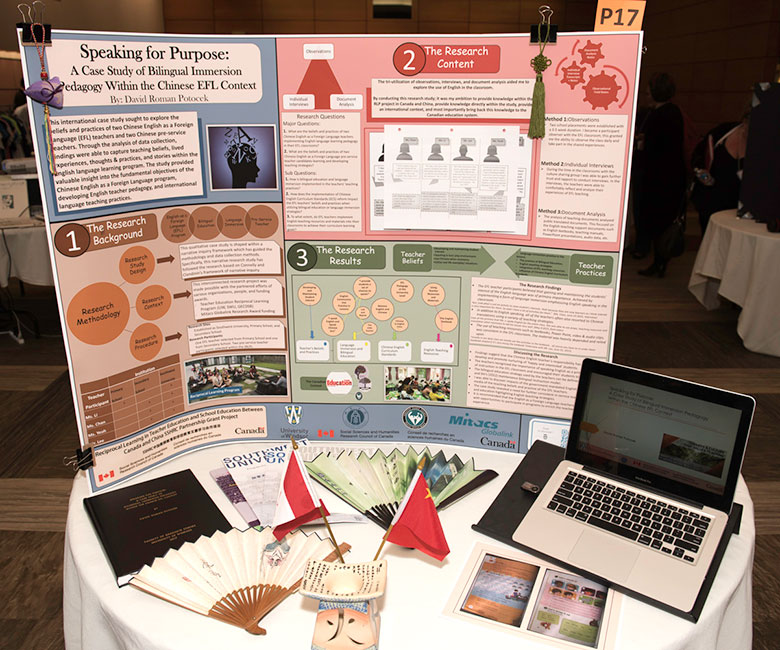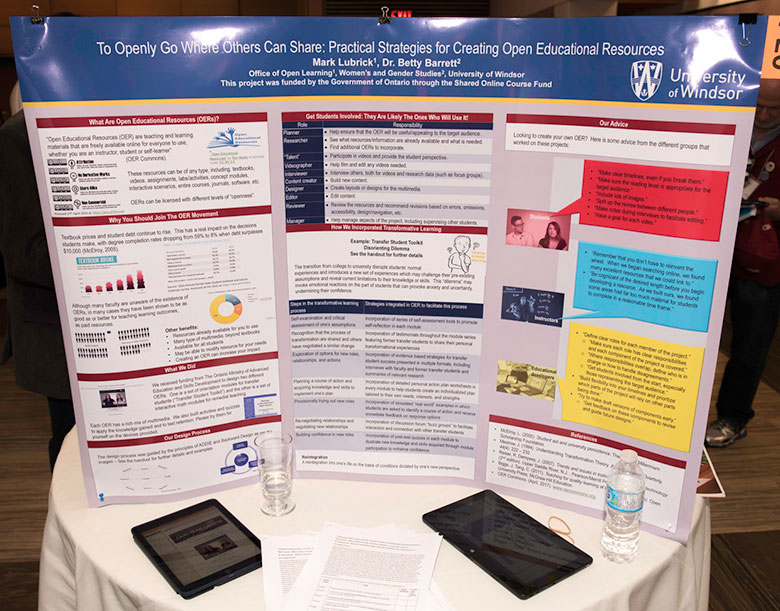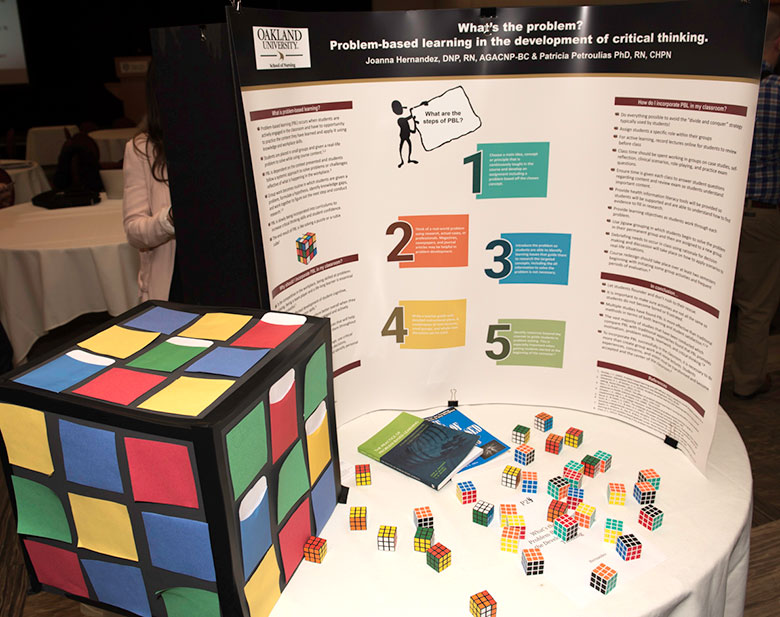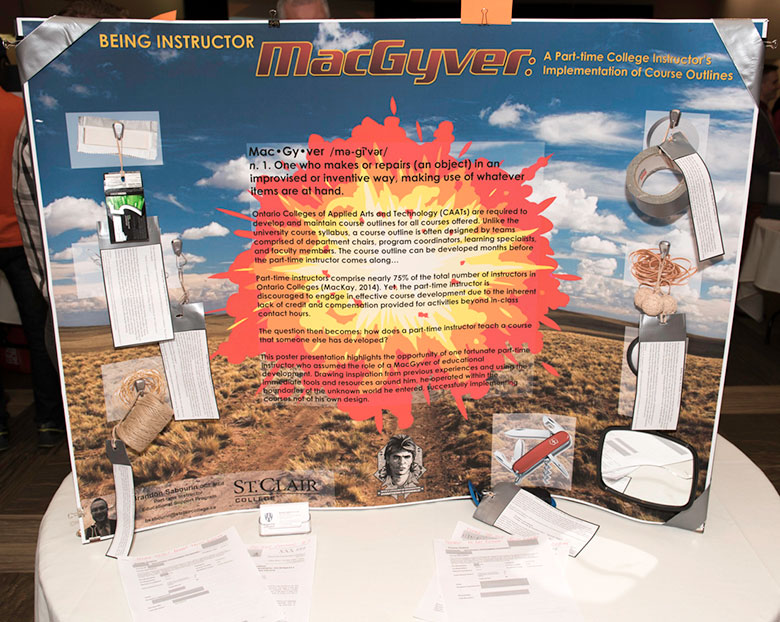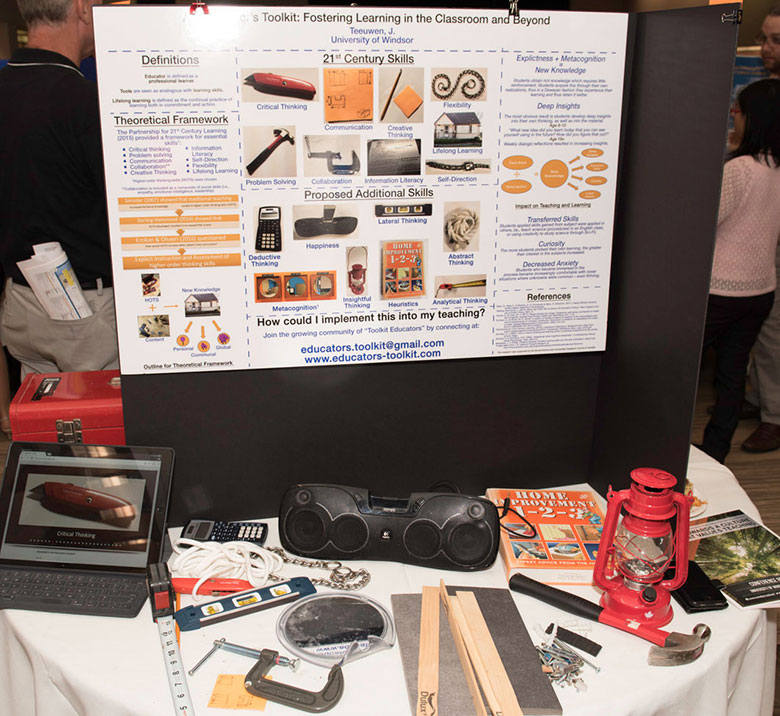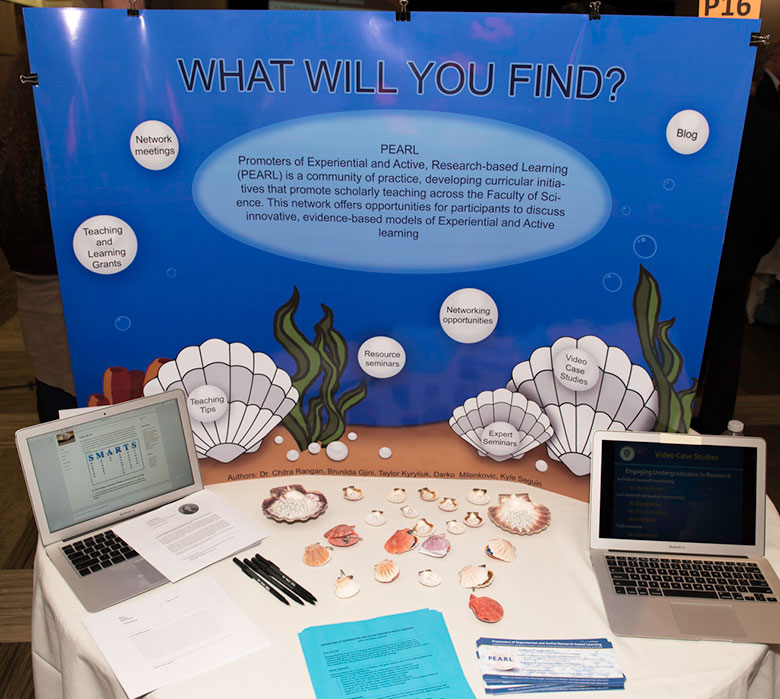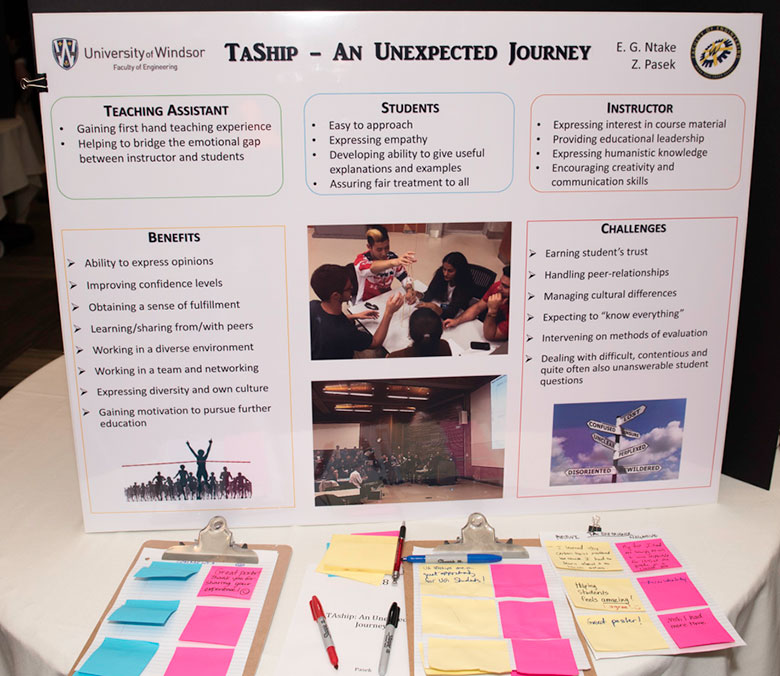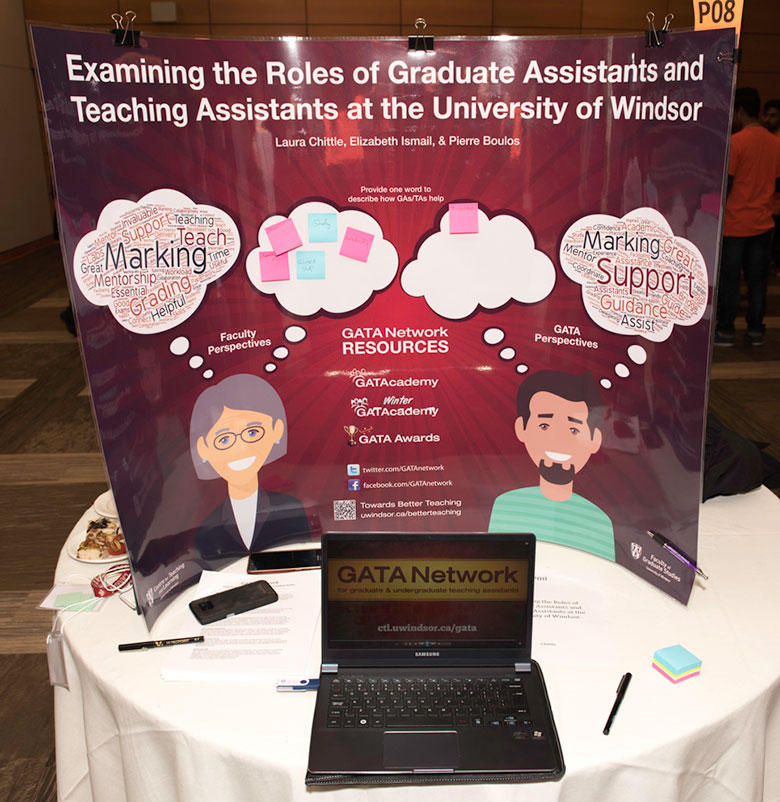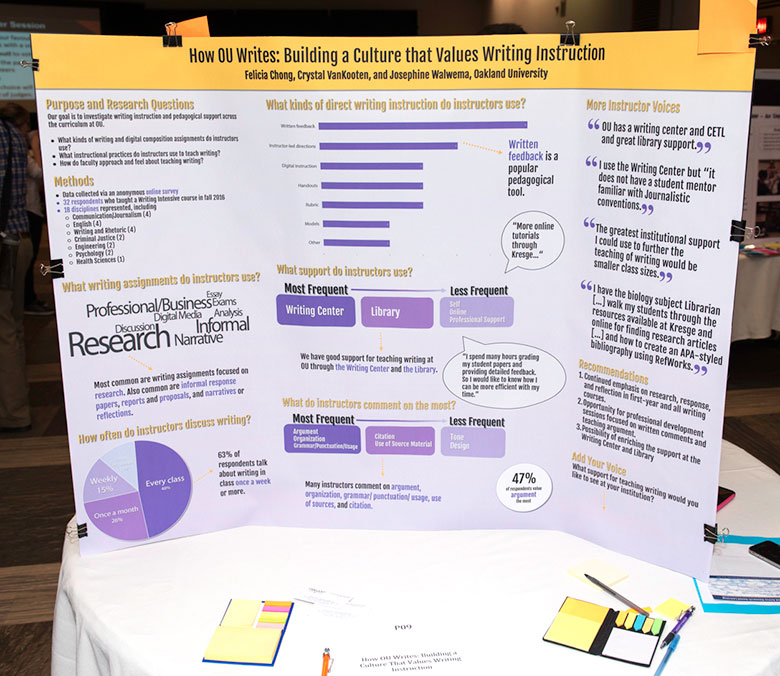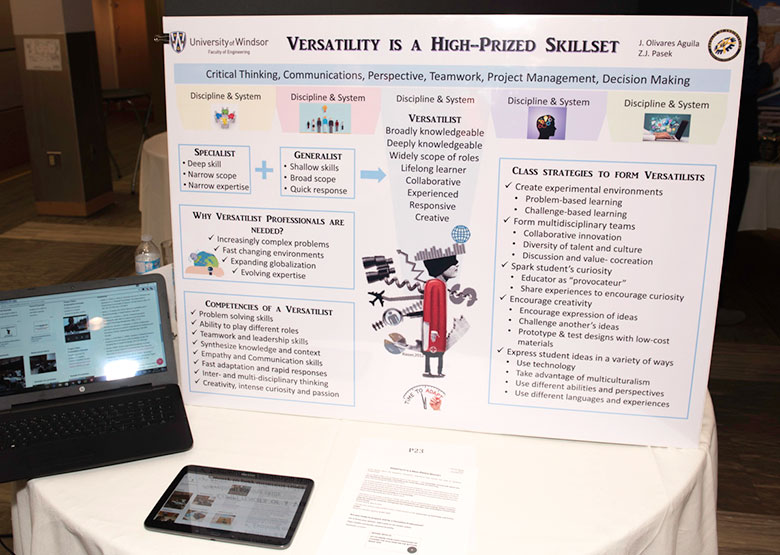Presenters
Poster Tips
We seek poster submissions in both the traditional (paper) and non-traditional (multimedia or other) form that explore innovative approaches to the poster medium. Whether traditional or non-traditional, we encourage poster presentations that engage viewers and encourage interaction with the content, presenters, and other audience members. Creating an effective, exciting, interactive poster presentation is more difficult than it may seem. We encourage you to consider the following tips as you work your poster magic:
Theme
- Select your theme carefully. Be sure to review the call for proposals to ensure your theme fits with the conference theme. Choose a title that inspires curiosity: think of your poster as a billboard advertisement to draw people to your presentation. Consider using a title and subtitle, where the title is eye-catching and creative and the subtitle is more specific to the content of the poster.
Layout
- Beware of bulletitis! An excessively bulleted poster or multimedia presentation has been ‘proven’ effective in helping millions of viewers to catch up on their sleep. In an active learning approach to poster design, details should generally be reserved for handouts.
- Less is more. Use a few really good images and succinct blocks of text. Make them large and easily legible and lay them out on the poster so they lead the viewer on a journey through your content. Use blank space to give the eyes and the mind an opportunity to rest and absorb the information you present.
Design
- Make your poster interactive. Find a novel way to make you viewers interact with the material, even if only to add their suggestions or comments on sticky notes. If they interact with the content, they have to think about it, which will promote better memory of it. Some examples from past poster presentations include innovative uses of sticky notes, laminated posters with spaces for wet-erase marker notes, matching activities, Velcro attachments, etc.
- Select background colours that complement the colours of text, pictures, and graphs. Dark text on a light background is easiest to read. Contrast is key to easy visibility for both images and print. Also, stay away from backgrounds that are busy or distracting.
- Use images to communicate in order to limit text as much as possible. When using text, be concise and accurate. Ensure that the images you use have high resolution so they don’t appear pixelated on your poster.
- Do not let the medium get in the way of a good message! Concentrate on effectively communicating your message: for example, text should be easily readable from a distance of two metres (6 ft.). Calligraphic and ornate fonts can be distracting and difficult to read: serif and sanserif fonts are generally more advisable.
Delivery
- Rehearse a short (2-3 minute) introduction that includes an ice-breaker for the viewers that your presentation attracts. An engaging question might get them talking, for example.
- Handouts providing further detail can enhance the information in your presentation. One approach is for your poster to display content subheadings, while the handouts use those subheadings to provide more information.
- Remember to have pencils and a sheet of paper, for those who want to leave an email address in order to have more information sent to them. Bring plenty of business cards, and plan a place to put the business cards you collect from those who are interested in your presentation. Sending thank you emails to them after the conference will help cement good relationships.
Traditional Poster Production
Microsoft PowerPoint is a superb poster production program. This is not to suggest that you simply create a slew of slides, mount them side by side on a page and print it off.
To produce a poster using PowerPoint, a single slide frame is used as a “page” onto which you position your images, graphics, and text. Begin by selecting an orientation for the page (landscape or portrait), then input the final dimensions of your poster. Both of these options are found selecting “Design”, then “Slide Size”. Our poster presentation boards have a horizontal dimension of the poster can be no more than 48” (122 cm) and the vertical dimension no more than 36” (91 cm). This should dictate the size of your poster.
You can include images, text boxes, and graphs just as you would if you were making a slide for a presentation rather than a poster. A professional printer can take your PowerPoint file and print it to the size poster you specify, as instructed above. Posters can also be laminated, which is useful if you intend to use them more than once.
Details about creating a poster using PowerPoint can be found at: Designing Effective Posters Using Software: PowerPoint
Free research poster PowerPoint templates are available at PosterPresentations.com. Download a University of Windsor poster template.
Graphically sophisticated posters can be created with software such as Adobe Illustrator or Microsoft Publisher. Inkscape is a free alternative to Illustrator. Canva, a website that allows users to design print material online, offers free tempates.
Poster Examples